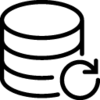Recover your files, photos, document, images and e-mails from any storage device
Recover your files, photos, document, images and e-mails from any storage device
Vote: (35 votes)
Program license: Full Version
Developer: james.richardson
Version: 4.6.00.000154
Works under: Windows
Vote:
Program license
(35 votes)
Full Version
Developer
Version
james.richardson
4.6.00.000154
Works under:
Windows
Pros
- Deep scanning capabilities for comprehensive recovery
- User-friendly interface suitable for all skill levels
- Supports a wide range of storage devices and Windows systems
- Specialized functions for complex data recovery scenarios
- Quick scan times coupled with effective performance
Cons
- May not recover all files with equal success, as with any recovery software
- Comprehensive deep scans could be time-intensive for larger storage volumes
Comprehensive Data Recovery Solution
HData Recovery Master is a robust and competent data recovery software that has been designed to cater to various data loss scenarios. Whether you have accidentally deleted important files, faced a corrupted partition, or suffered data loss due to a formatted drive, HData Recovery Master offers a suite of tools to navigate these issues and recover your precious data efficiently.
Feature-Rich Data Restoration
HData Recovery Master takes pride in its deep scanning capabilities, featuring six different recovery models to adapt to numerous data loss situations. Each model targets a specific type of data loss, ranging from simple file deletion to more complex cases like damaged or lost partitions. The flexibility of this program is commendable, allowing users to tailor the recovery process according to their specific needs.
Deep Scan Efficiency: Leveraging advanced algorithms, HData Recovery Master performs deep scans of storage media to uncover and reclaim files that may seem irretrievable. This thorough scanning process is critical in situations where file systems have been altered, yet it manages to remain time-efficient, which is a significant advantage for users in a rush to recover their data.
User-Oriented Interface: The software boasts an intuitive user experience, with a straightforward interface that is welcoming for both novice and professional users. The step-by-step guidance through the recovery process demystifies data recovery, allowing users to handle complex tasks without feeling overwhelmed.
Extended Compatibility
HData Recovery Master shows an impressive range of compatibility, extending its services beyond internal hard drives. External USB drives, SD cards, and other common storage devices are also supported, ensuring that no matter where your data was lost, the software stands a good chance of recovering it.
Moreover, the application is designed to work seamlessly across full Windows Systems, further increasing its utility for a wide user base. Whether you are using a personal computer or handling multiple systems in a business environment, HData Recovery Master strives to meet your data recovery demands across various Windows versions.
Specialized Recovery Functions
The ability to preview and search through the tree of deleted files accentuate the software's user friendliness. It offers a 'Show Deleted Items Only' button, which simplifies locating the desired files amidst a plethora of recovered data. Additionally, the software adeptly scans drive clusters to retrieve files, which is particularly useful when file system metadata has been overwritten or damaged by the system, an aspect that shows HData Recovery Master's prowess in managing challenging recovery tasks.
Performance and Reliability
HData Recovery Master does not shy away from providing a fast and effective recovery process. Most users will find that it takes only a short while to determine if the software can locate and restore the files they're searching for. Ease of use paired with quick scan times is a standout attribute that discerns HData Recovery Master as a preferred choice for urgent recovery operations.
Value Proposition
The software is positioned as a valuable tool for a broad spectrum of users, from personal to enterprise-level applications. Its professional functionality, aligned with a cost-effective pricing model, makes HData Recovery Master a viable option for those needing a reliable data recovery solution without imposing heavy financial burdens.
Pros
- Deep scanning capabilities for comprehensive recovery
- User-friendly interface suitable for all skill levels
- Supports a wide range of storage devices and Windows systems
- Specialized functions for complex data recovery scenarios
- Quick scan times coupled with effective performance
Cons
- May not recover all files with equal success, as with any recovery software
- Comprehensive deep scans could be time-intensive for larger storage volumes